There are THREE ways to check your items delivered and sort them by student.
1. Via emails: Open the invoice attached to the ‘Ready for Delivery’ and ‘Delivered’ emails.
2. Via Order Tracking Dashboard: You can access the ‘Order Tracking Dashboard’ and click ‘View by Student’.
You can access the Order Tracking Dashboard by:
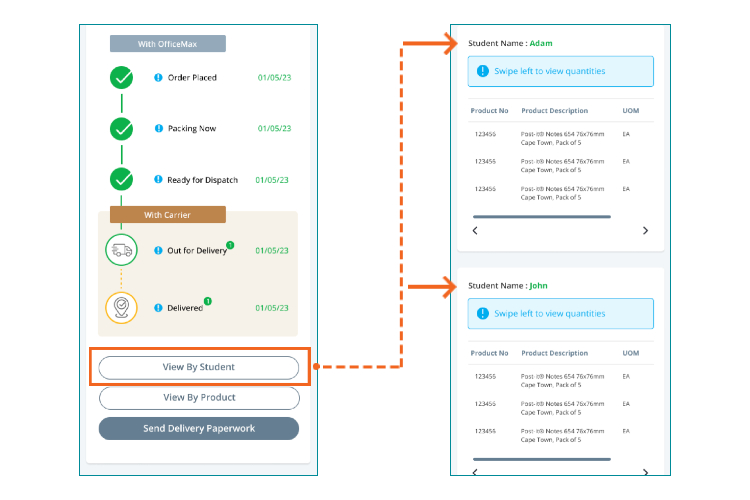
3. Send Delivery Paperwork button: On the Order Tracking Dashboard, click the ‘Send Delivery Paperwork’ button. This will email you an attachment of the invoice.
- A summary of your MySchool order
- Easily see what is in each box and for each student
You can access the full order description anytime; you no longer need a packing slip to verify your orders.