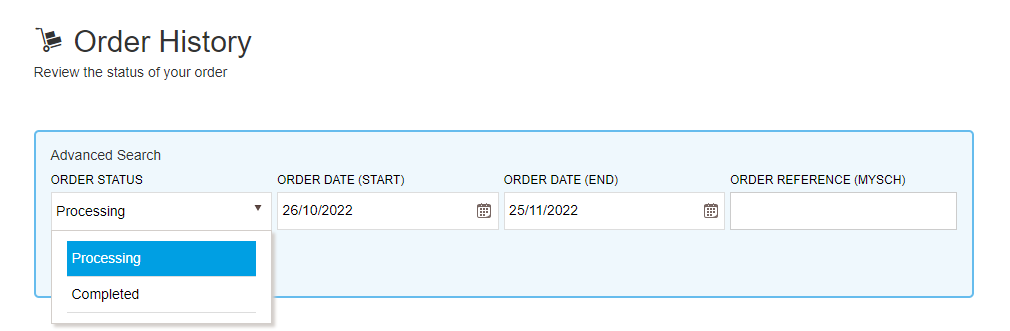If you registered before you submitted an order, you will be able to check your order status. To do this, just log in, select “Order history” under MyAccount (top right).
A table featuring your orders will be displayed. Orders being processed will show up as the default. To see completed orders select the “Order Status” drop down and change to “Completed” orders.